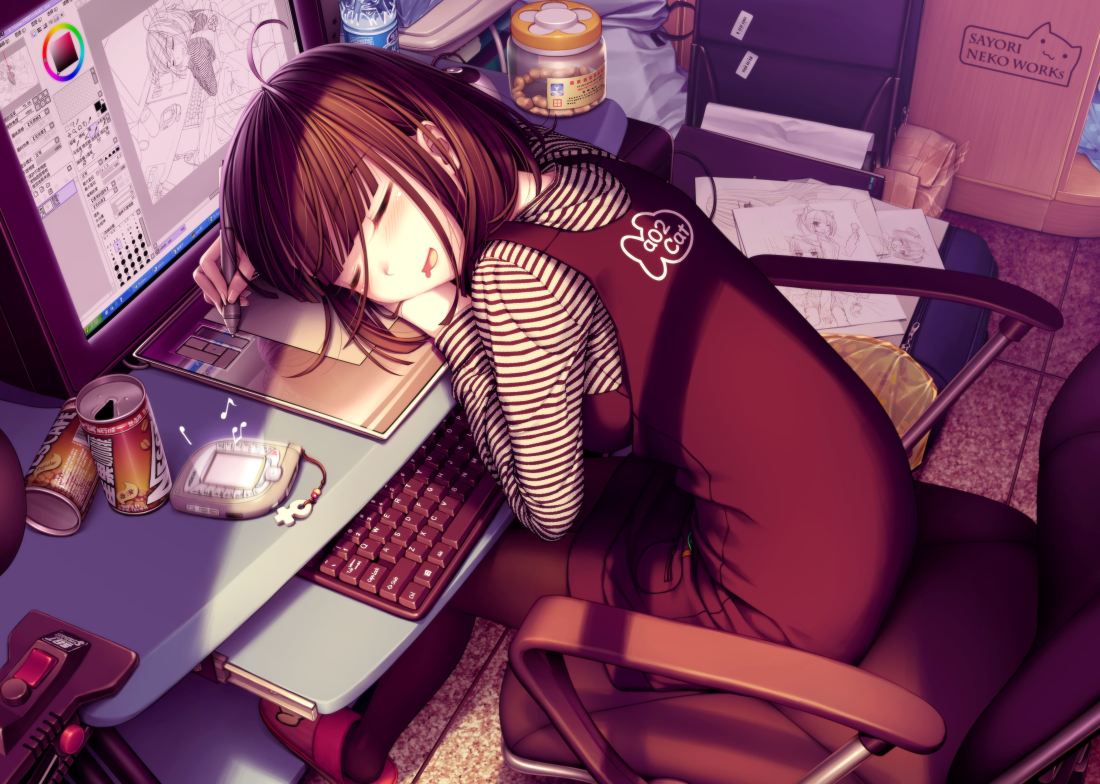When you’ve already installed your template discord theme, and you want to have a new image (and colors).
In discord, go to settings -> themes -> open theme folder. Copy and paste the theme, so now you have a duplicate. Then repeat step 4. Eventually change the transparency of your theme, shown in step 6. Maybe change other stuff in your theme.
Step 1: installing BD
Download BandagedBD
https://github.com/rauenzi/BetterDiscordApp/releases
Step 2: installing a theme
Download a theme from betterdocs.net
Or download mine – it’s transparent evenly and has no borders. uwu
https://www.dropbox.com/s/yndygdt4mxx64f5/SleepingGirl.theme.css?dl=0
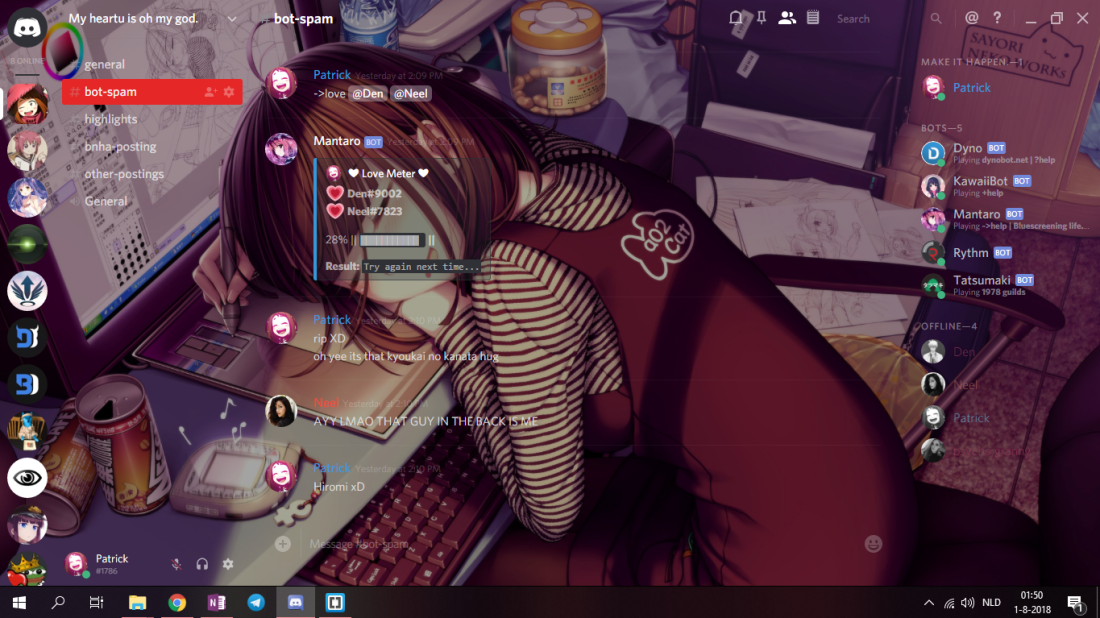
https://www.dropbox.com/s/a3rhdeig22imxom/zThemeFix.theme.css?dl=0
Also download zThemeFix to make the theme work.
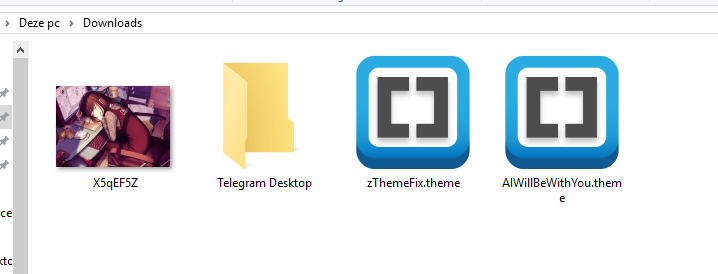
Step 3: getting your image
Get the url of your picture or upload your saved picture on imgur.com
Step 4: modifying the themes
Change the meta to your liking.
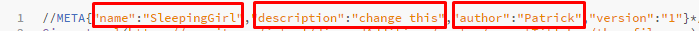
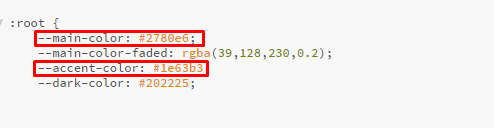
The colors in your theme ^
https://github.com/Zerthox/ClearVision/tree/master/themes
Change the color to your liking. I base my colors on the ClearVision themes, but you can create your own colors as well.
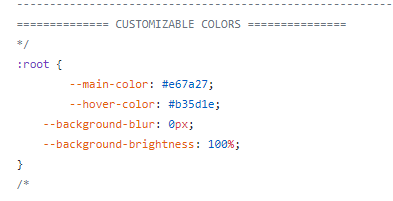
ClearVision Ruby theme colors ^
When using the ClearVision colors, replace the –main-color hex code from your theme with the –main-color hex code from the ClearVision theme. Also replace the hex code from –accent-color with the hex code with the –hover-color.

Paste the link of your image between the parenthesis.
Make sure to change the name of your file. Make sure to put “.theme” after the name of your file.
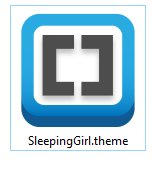
Step 5: putting the theme in the theme folder
In discord, go to settings -> themes -> open theme folder
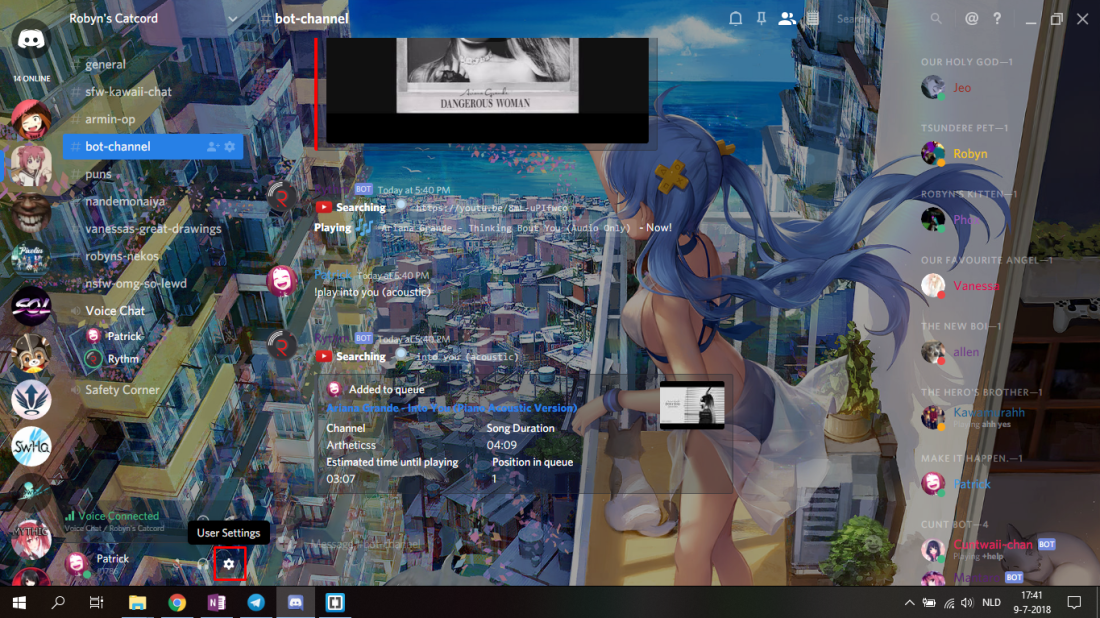
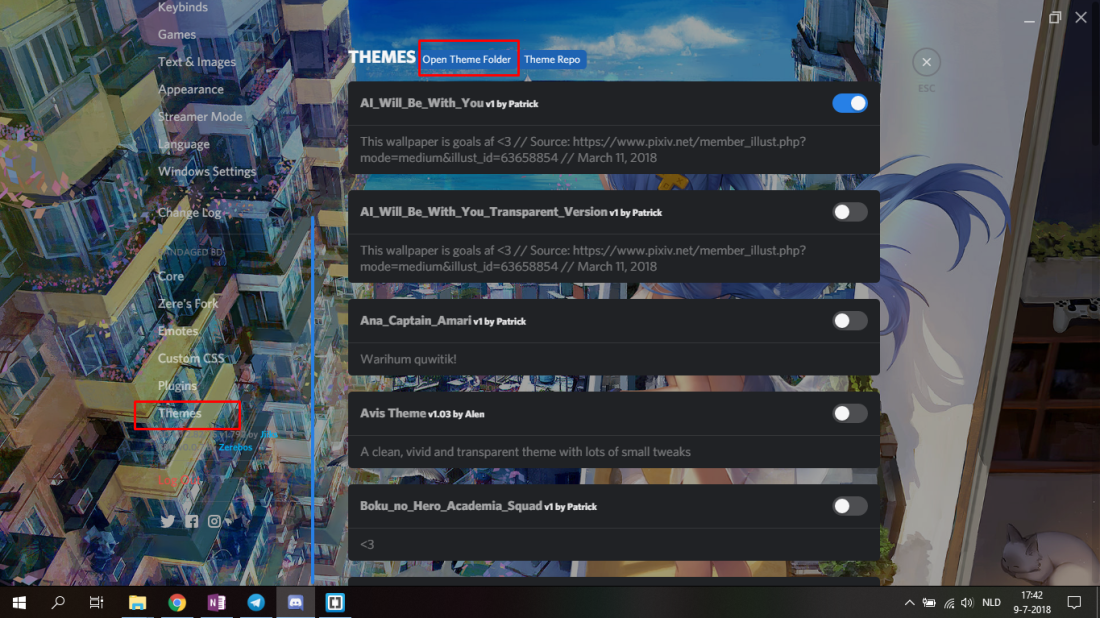
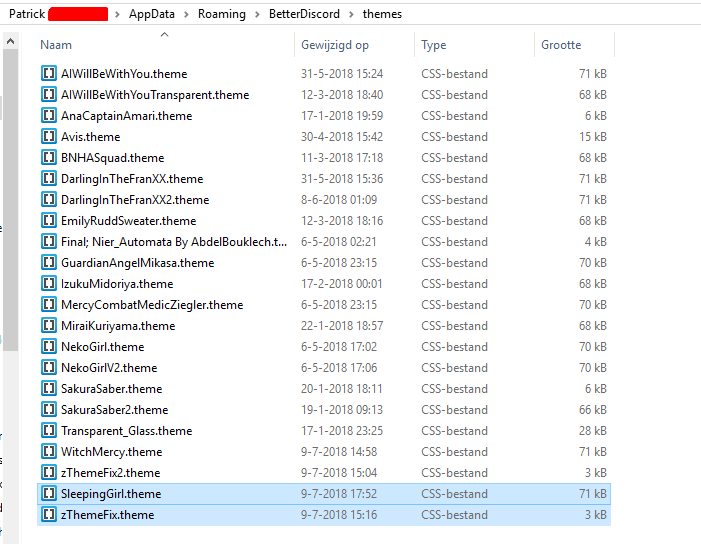
Cut + paste the 2 theme files from the downloads folder to the theme folder.
Step 6: testing your theme
In discord, press Ctrl + R to restart discord.
Then go to settings -> themes. Then check your theme FIRST and then check zThemeFix. Else your server bar looks off. If you have multiple themes, disable your theme and zThemeFix, then enable your other theme, and then enable zThemeFix.
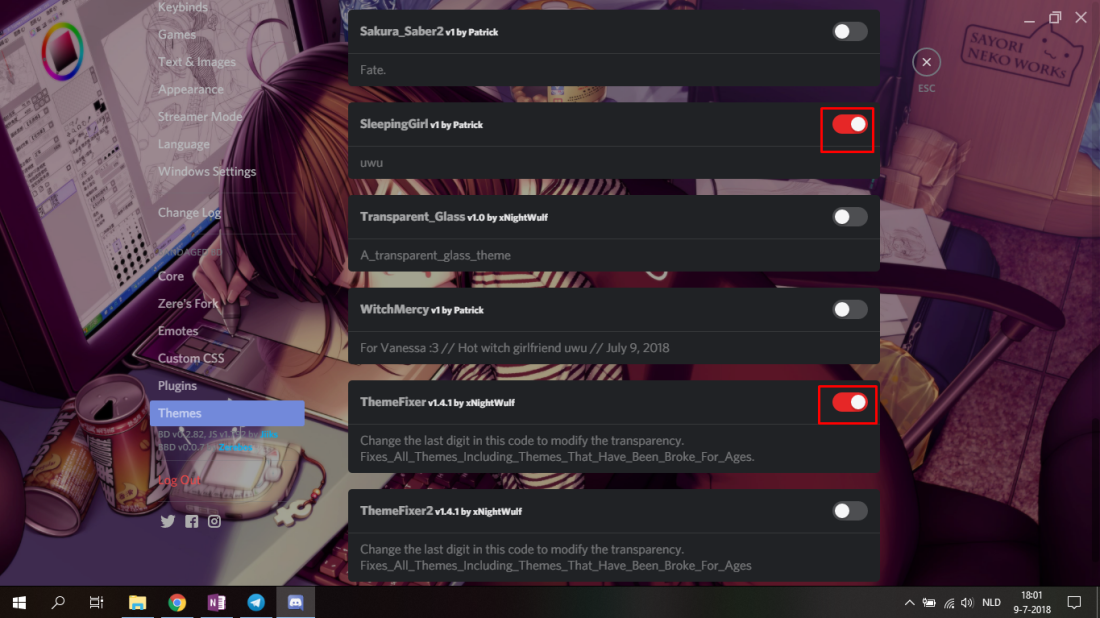
To change the transparency of your theme, open zThemeFix, change this digit anywhere between 0 to 1.
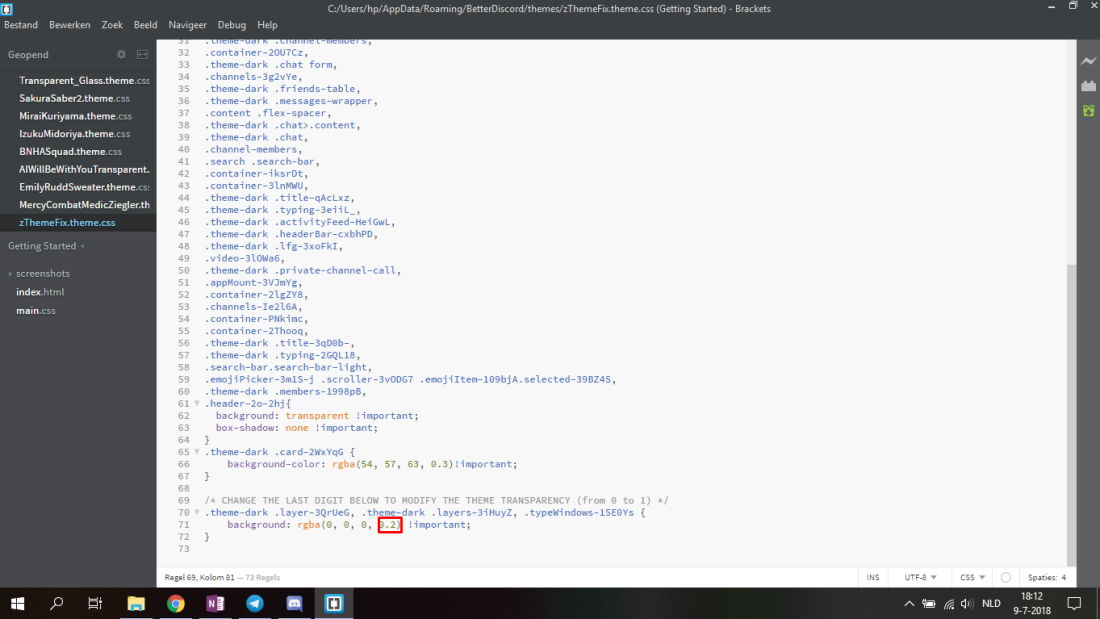
To see the changes, press Ctrl + R to restart discord.
Optional, keep adjusting the file and restarting discord until you’re satisfied.
Adjusting theme elements
This process can be really complicated. If you already have a good theme template you can skip this step. But use this if you want to change something.
Inspect element in discord: ctrl + shift + i
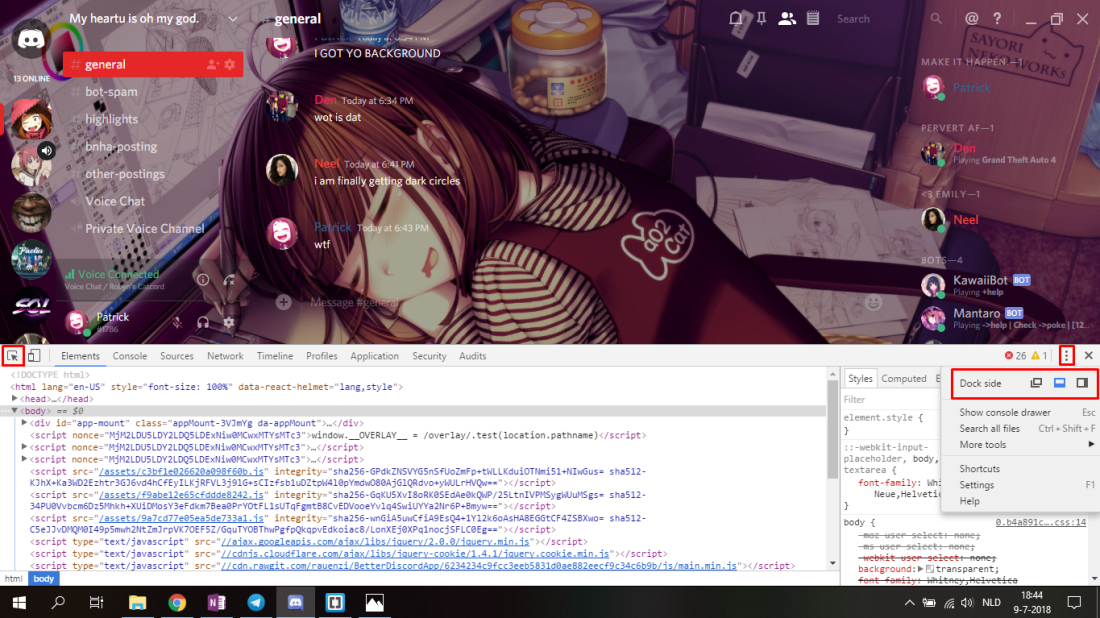
Make sure to click on the 3 dots on the right and press the middle square. (Right side of the above picture)
Click on the icon on the left side of your screen (highlighted with the red rectangle). And then click on the element of discord which you want to adjust. On the right side, you see styles. On the left side of the editor, you might have to click divs above or below your initially selected element. There you can test your settings. If you want to keep them, copy those settings in your theme file.
Step 7: profit uwu
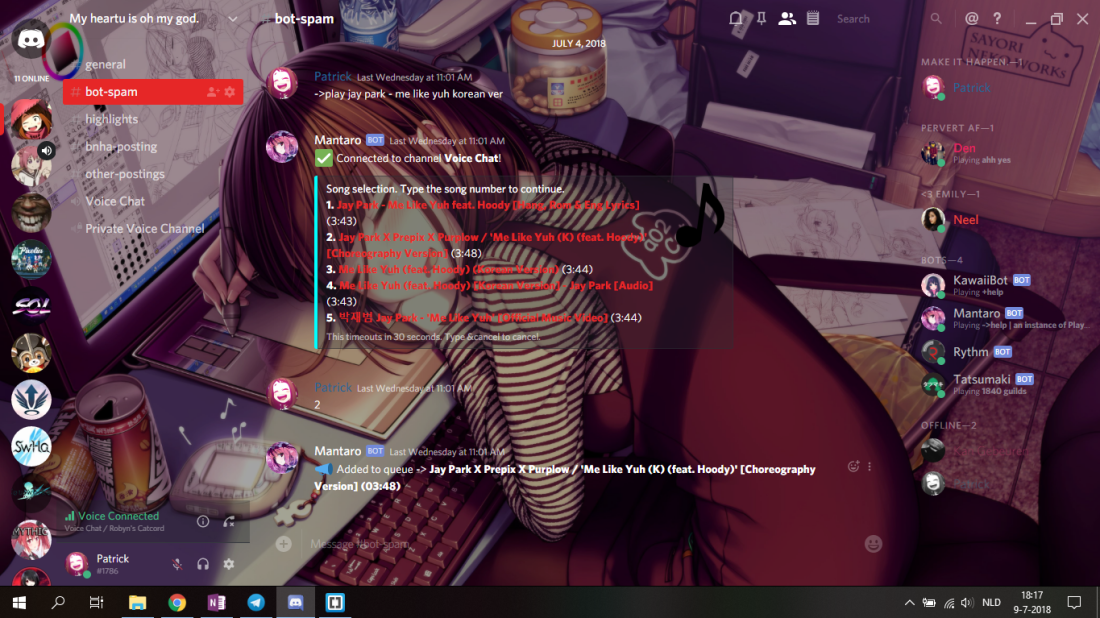
Now you have your fancy discord theme ^_^
As of August 1, 2018 – BetterDocs is shut down.
Download the PluginRepo and ThemeRepo to get your themes and plugins.
https://www.dropbox.com/s/7ozk72rv4i513ud/PluginRepo.plugin.js?dl=0
https://www.dropbox.com/s/nhrdalgk70dp69b/ThemeRepo.plugin.js?dl=0
For more help on themes and plugins, go to these discord servers:
BetterDiscord2 – check regularly in the theme and pluginrepo in that server.
DevilBro’s Haus
BetterDocs.net when it’s back online.
ClearVision